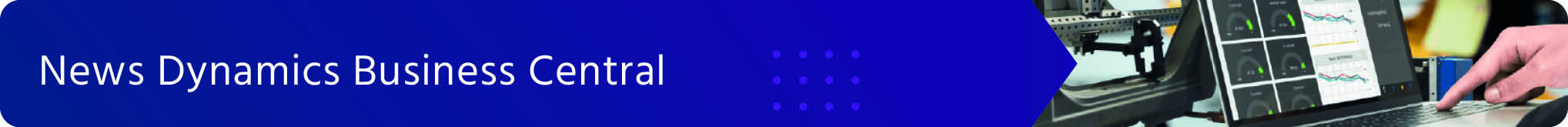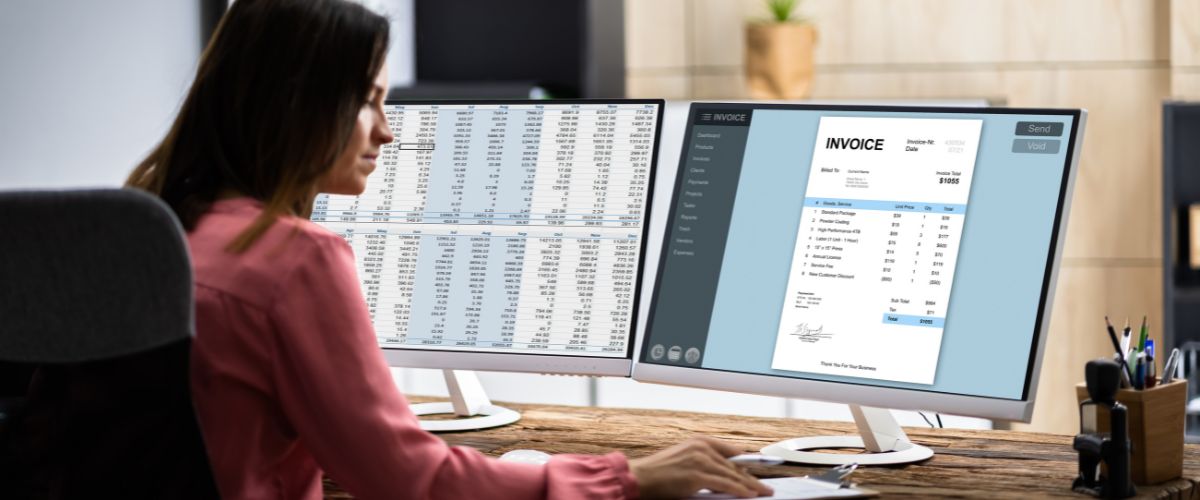When it comes to the growth of your B2B ecommerce business, expanding your customer base is just one part of the equation. The other part is managing your ecommerce finances and receiving payments on time.
Due to certain limitations in accounts receivable (AR) management, B2B business owners and decision-makers often struggle with liquidity and cash flow, causing them to lose out on new growth opportunities.
A 2020 survey by Atradius found that the risk to B2B customer credit had increased significantly in the U.S., with a 72% yearly rise in invoice payment defaults.
Even more daunting, suppliers stated that 43% of their total B2B credit sales were overdue.
You need two things to increase your business’s accounts receivable, cash flow, and liquidity:
- An improved payment system to help your customers pay you faster and ensure a smooth transaction.
- A formal, automated payment system to empower your sales and collections teams to perform more efficiently.
In this guide, we’ll discuss how you can do both:
How To Improve Accounts Receivable
- Think of the customer payment experience
- Use tools to expedite the payment process for your customers and team
- Automate tasks by integrating your payment solution to your ERP
1. Think of the Customer Payment Experience
First, it’s vital to consider your customers’ payment experience.
Offer Payment Methods Your Customers Want
To expedite the payment process and increase accounts receivable, your best bet is to offer multiple payment options, such as credit card, PayPal, ACH/EFT, and credit memos.
Provide Customers With Self-Service Options
About 81% of customers prefer self-service options. So, give your buyers the information they need through a self-service portal that lets them take action themselves, from asking questions to making payments to browsing new products.
A great way to do that is by giving them access to a portal that provides them with information about metrics like their:
- Account statements
- Orders
- Invoices
- Payment history
Simplify the Payment Process
Instead of repeatedly asking buyers to enter their information for every transaction they make on your ecommerce platform, offer your customers the option to save their cards for future use. This will speed up the process for future transactions.
k-ecommerce’s Integrated Payment (KIP) solution offers your ecommerce store an omnichannel digital payment experience, as well as the storage of banking information in a secure PCI environment.
Ensure Customers That Their Safety Is Your Top Priority
In this era of ecommerce sales, security is among the greatest concerns for buyers. Whether or not your business is a success story can depend on if you treat customer safety as one of your top priorities.
KIP is PCI Level 1 certified, which is the highest compliance level currently available. All transactions through KIP are processed in the PCI Level 1 certified private cloud environment and use AVS/CVV2 validation.
KIP is one of the best solutions for your business as it ensures maximum security for your customers’ data.
2. Use Tools To Expedite the Payment Process for Your Customers and Team
Another important way to improve your ecommerce business finances is by using tools.
Easy Onboarding and Easy-to-Use Tools
Enable live, real-time chat on your ecommerce platform to facilitate faster customer and employee onboarding and resolve users’ technical issues.
Up-to-Date Collection Management Tool
A collection management tool helps your sales people and collection departments get on the same page by improving sales and increasing AR without raising debt.
Accounts Receivable Automation Software
You can reduce errors and save money by putting a formal system of collection in place with AR automation software.
Electronic Invoicing and Payment Solutions
Digitizing your invoicing and payment system is time-efficient, cost-effective, easier, and more accurate. This, in turn, increases accounts receivable for your business.
3. Automate Tasks by Integrating Your Payment Solution to Your ERP
Last but not least, integrating your payment solution to your ERP will help your ecommerce corporate finances function much more smoothly.
Simplified Bank Reconciliation
Automated reconciliation lets you process payments from all sales channels with fewer risks of error. That protects your online business from monetary damages and enhances its reputation.
Automated reconciliation saves time, improves employee productivity, and reduces burnout and errors. According to Zapier, accountants noted a 33% decrease in errors from time saved by automation.
Ensure you choose a solution that works with reliable business partners such as Tilled to protect your business.
Automated reconciliation can find discrepancies quickly, reducing the chances of fraud and damage to your ecommerce company.
Finally, you can see your cash flow at a glance as the automation software continuously monitors outgoing invoices and incoming payments.
Comprehensive Tracking – Access All Transaction Data in One Place
Integrating your ERP and customer portal helps synchronization and data sharing between the two platforms.
You can integrate data (like purchase orders, invoice details, and credit limits) from the ERP to the customer portal.
Similarly, the customer portal can share information like payment details with the ERP. Online businesses can receive cash and increase accounts receivables in a few hours.
Since payment information is instantly updated in the ERP ecosystem, the accounting department doesn’t need to manually update credit card payments in accounts reconciliation.
Defaulters are flagged through this system, making it easier for collections teams to follow up with them instead of manually checking through records.
KIP empowers you to create transactions on sales orders and posted invoices with a few simple clicks. Transaction amounts and their journal entries are automatically taken care of, making payment processing convenient and secure for all parties involved.
With KIP, sales documents and their transactions can now truly operate hand-in-hand without the worry of accounting making mistakes or even leaving the ERP.
Boost Transactional Power With an Integrated Payment Platform
KIP provides complete omnichannel digital payment solutions integrated into Microsoft D365 Business Central and Dynamics GP.
The competitively priced services help B2B ecommerce businesses in the U.S. and Canada with:
- Customer invoice payments
- Processing transactions
- Merchant and gateway account services
The platform supports all major debit and credit cards and bank transfers and enables the processing of all transactions from your ERP’s sales document screen. Maximize productivity by creating credit card or bank transactions on sales documents directly from your ERP.
Final Thoughts: How To Increase Accounts Receivable for B2B — A Quick Guide
A well-organized AR system requires certain tools and systems in place. It’s crucial to not only put formal AR management in place but also to automate the payment and the subsequent steps.
Integrating your ERP with the customer portal makes the payment process more efficient while minimizing human errors.
Contact us to learn more about how k-ecommerce’s integrated payment solution can improve your ecommerce company’s AR collections.